HOW TO LOG INTO YOUR CHILD'S GOOGLE ACCOUNT
You will need:
1. Your child's gmail address that you received back in March
2. Your child's 8 character (or longer) student password
Step 1: Go to https://accounts.google.com/
Step 2: Enter in your child's entire gmail address

Step 3: Enter your child's 8 character (or longer) student password.
If you have not completed this step you will not be able to log in.
Still need to reset your password to one that is 8 characters or longer? CLICK HERE

Step 4: Click on the dots on the top right of the screen.
Click on Google Classroom. The second picture shows you where to find the different Google tools

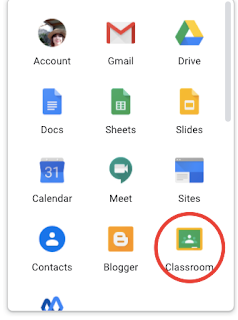
Step 5. Enter the classroom code: rl3yblc
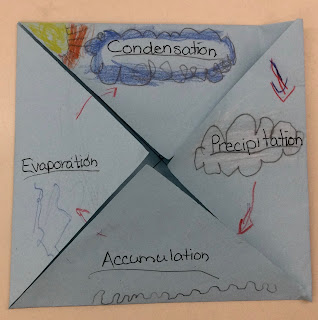

Comments
Post a Comment